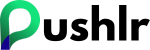Push notifications are a powerful tool for engaging users, but to maximize their effectiveness, it’s crucial to optimize them specifically for mobile devices. Mobile users interact with notifications differently than desktop users, and optimizing your notifications for mobile ensures that they capture attention, drive engagement, and enhance user experience. This guide provides a comprehensive approach to optimizing your push notifications for mobile devices, leveraging Pushlr’s features to achieve outstanding results.
Understanding Mobile Push Notifications
What Are Mobile Push Notifications?
Mobile push notifications are messages sent to a user’s mobile device that appear on their screen even when they’re not actively using your app. These notifications can include text, images, and actionable buttons.
Why Optimize for Mobile?
- High Engagement: Mobile users are highly responsive to notifications, with many users checking their phones multiple times a day.
- Limited Space: Mobile screens have limited space, so your notifications need to be concise and impactful.
- User Experience: Optimized notifications contribute to a better user experience, reducing frustration and improving engagement.
Steps to Optimize Push Notifications for Mobile Devices
1. Craft Concise and Clear Messages
Why It Matters:
Mobile screens have limited space, so your messages need to be short, clear, and to the point to effectively capture users’ attention.
How to Implement:
- Be Direct: Use clear and direct language to convey your message quickly.
- Avoid Jargon: Avoid complex language or industry jargon that might confuse users.
- Use Actionable Language: Include action-oriented words that encourage users to take the desired action.
Example:
“🔔 Don’t miss out on 20% off your next purchase! Shop now and save big!”
2. Utilize Engaging Visuals
Why It Matters:
Visual elements, such as images or icons, can make your notifications more eye-catching and engaging, especially on mobile devices.
How to Implement:
- Include Relevant Images: Use images that are relevant to your message and enhance its appeal.
- Optimize Image Size: Ensure that images are optimized for mobile screens to avoid slow loading times or distorted visuals.
- Use Icons: Consider using icons or emojis to add visual interest and convey emotions or actions quickly.
Example:
A notification for a sale might include an eye-catching image of sale items or a vibrant emoji to grab attention.
3. Optimize Notification Timing
Why It Matters:
Timing plays a crucial role in the effectiveness of push notifications. Sending notifications at optimal times ensures they reach users when they are most likely to engage.
How to Implement:
- Analyze User Behavior: Use data to determine when users are most active on their mobile devices.
- Avoid Off-Hours: Avoid sending notifications during late hours or times when users are less likely to engage.
- Use Time Zones: Consider users’ time zones to ensure notifications are sent at appropriate times.
Example:
For a retail app, send notifications about flash sales or special offers during peak shopping hours, such as early evening.
4. Include Actionable CTAs
Why It Matters:
Clear and actionable calls-to-action (CTAs) guide users on what to do next, improving the effectiveness of your notifications.
How to Implement:
- Use Prominent Buttons: Incorporate buttons or links that stand out and make it easy for users to take action.
- Be Specific: Clearly state what users should do, such as “Shop Now,” “Learn More,” or “Claim Offer.”
- Test CTAs: Experiment with different CTAs to see which ones drive the most engagement and conversions.
Example:
“Tap here to unlock your 30% off coupon now! Limited time offer.”
5. Leverage Personalization
Why It Matters:
Personalized notifications are more relevant to users, leading to higher engagement and better results.
How to Implement:
- Use User Data: Incorporate user-specific information, such as their name, location, or past behavior, to make notifications more relevant.
- Tailor Content: Customize notification content based on user preferences, interests, or purchase history.
- Dynamic Content: Use dynamic content to adjust notifications based on real-time data or user interactions.
Example:
“Hi [User Name], we noticed you love [Product Category]. Check out our latest collection and enjoy 15% off!”
6. Design for Mobile Screens
Why It Matters:
Mobile screens have different dimensions and resolutions compared to desktops, so your notifications need to be designed to fit and look good on various mobile devices.
How to Implement:
- Responsive Design: Ensure your notifications are designed to be responsive and adapt to different screen sizes and resolutions.
- Keep It Simple: Use a clean design with minimal text and clear visuals to avoid clutter and make notifications easy to read.
- Test Across Devices: Test your notifications on various mobile devices to ensure they appear correctly and function as intended.
Example:
Design notifications with a clear hierarchy, ensuring that key information and CTAs are prominently displayed and easily accessible on smaller screens.
7. Ensure Fast Loading Times
Why It Matters:
Mobile users expect fast and seamless experiences. Slow-loading notifications or links can lead to frustration and decreased engagement.
How to Implement:
- Optimize Assets: Compress images and optimize other assets to reduce loading times.
- Test Performance: Regularly test the performance of your notifications to ensure they load quickly and efficiently.
- Minimize Redirects: Avoid excessive redirects or complex processes that might slow down the user experience.
Example:
Use compressed images and optimize links to ensure that notifications load quickly and users can easily access the content.
8. Implement A/B Testing
Why It Matters:
A/B testing allows you to experiment with different notification elements to determine which variations perform best on mobile devices.
How to Implement:
- Test Variations: Create different versions of your notifications, varying elements such as message content, visuals, timing, and CTAs.
- Analyze Results: Review performance metrics, such as open rates, click-through rates, and engagement, to identify the most effective elements.
- Optimize: Use insights from A/B testing to refine and improve your notifications for better results.
Example:
Test two versions of a notification with different images or CTAs to see which drives higher user engagement and conversions.
9. Respect User Preferences
Why It Matters:
Respecting user preferences ensures that your notifications are well-received and reduces the likelihood of users opting out.
How to Implement:
- Provide Options: Allow users to manage their notification preferences or opt out if they no longer wish to receive notifications.
- Honor Preferences: Adhere to users’ preferences for notification frequency and content.
- Monitor Feedback: Collect and act on user feedback to improve the relevance and effectiveness of your notifications.
Example:
Include an option in your notifications for users to adjust their preferences or unsubscribe if they no longer wish to receive certain types of notifications.
Conclusion
Optimizing push notifications for mobile devices is essential for maximizing their effectiveness and enhancing user engagement. By crafting concise messages, utilizing engaging visuals, optimizing timing and frequency, including actionable CTAs, leveraging personalization, designing for mobile screens, ensuring fast loading times, implementing A/B testing, and respecting user preferences, you can create push notifications that capture attention and drive meaningful interactions.
Pushlr offers the tools and features needed to optimize your push notifications for mobile devices. With its advanced segmentation, personalization, and analytics capabilities, Pushlr enables you to deliver targeted and impactful notifications that resonate with your audience.
Start using Pushlr to enhance your mobile push notifications and achieve better engagement and results. By following best practices and continuously optimizing your notifications, you can improve user experience, drive engagement, and achieve your business goals.