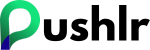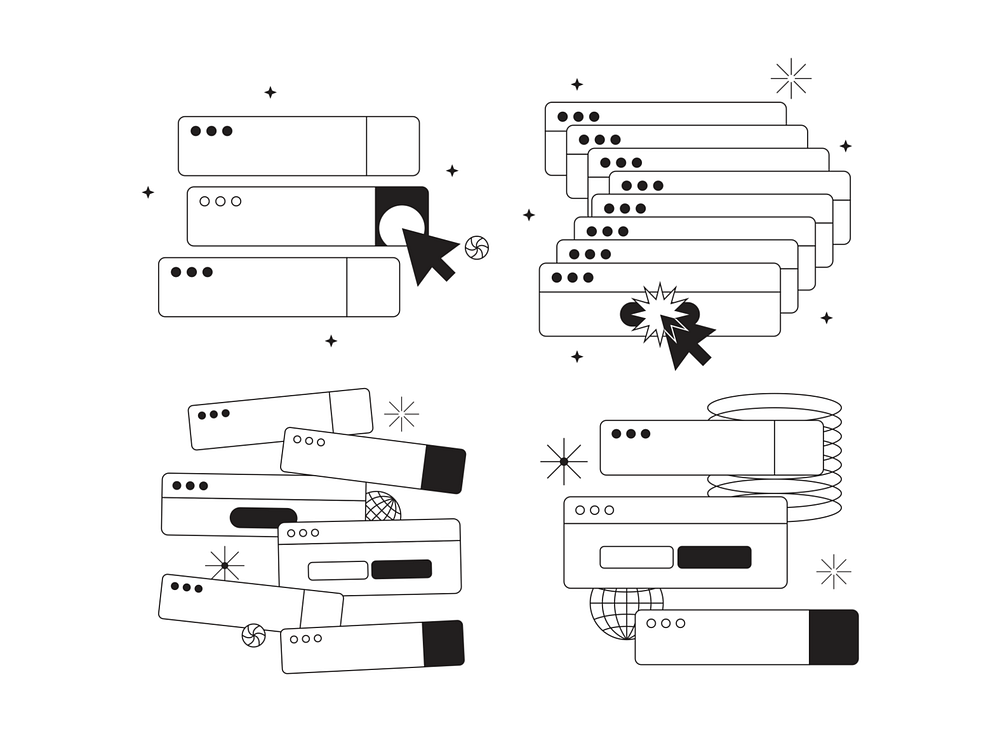In the crowded digital landscape, making your push notifications stand out is crucial to capturing user attention and driving engagement. With the right design and strategy, push notifications can become a powerful tool for communicating with your audience and prompting action. This blog post will guide you through the best practices for designing push notifications that stand out, ensuring they grab attention and drive results.
What Are Push Notifications?
Push notifications are short, clickable messages sent directly to a user’s device, such as a smartphone, tablet, or desktop. These messages appear in real-time and can prompt users to take specific actions, such as visiting a website or opening an app. Effective push notifications are designed to be eye-catching, relevant, and engaging, making them a key tool in your digital marketing strategy.
Why It’s Important for Push Notifications to Stand Out
Push notifications have the potential to drive significant user engagement, but only if they stand out in the user’s crowded notification feed. Here’s why making your notifications stand out is essential:
1. High Competition
Why It Matters:
Users receive numerous notifications daily, making it easy for yours to get lost in the shuffle.
How to Stand Out:
- Unique Design: Use distinctive colors, fonts, and styles that differentiate your notifications from others.
- Compelling Content: Craft engaging and relevant messages that capture users’ attention immediately.
Example:
Use vibrant colors and bold text for important announcements to make your notifications more noticeable.
2. Maximizing Engagement
Why It Matters:
Standout notifications have higher open and click-through rates, leading to better engagement.
How to Stand Out:
- Personalization: Tailor notifications to users’ preferences and behaviors to make them more relevant.
- Clear CTAs: Include clear and compelling calls-to-action that encourage users to interact with the notification.
Example:
Send a personalized notification with a strong CTA like “Get 20% Off Your Next Purchase—Shop Now!”
3. Driving Action
Why It Matters:
Effective notifications drive users to take specific actions, such as visiting your site or making a purchase.
How to Stand Out:
- Urgency and Relevance: Create a sense of urgency and relevance to prompt immediate action.
- Visual Appeal: Use images or rich media to make your notifications more engaging and actionable.
Example:
Use a notification with an image of a limited-time offer and a countdown timer to drive urgency.
Best Practices for Designing Standout Push Notifications
1. Craft Attention-Grabbing Headlines
Why It Matters:
The headline is the first thing users see, and it needs to grab their attention quickly.
How to Implement:
- Be Clear and Concise: Use clear and direct language to communicate the main message.
- Use Action Words: Incorporate action-oriented words to prompt immediate engagement.
Example:
Instead of a generic headline like “Update,” use a specific one like “Flash Sale Ends Tonight—Save 30% on All Items!”
2. Incorporate Eye-Catching Visuals
Why It Matters:
Visuals can make your notifications more appealing and memorable.
How to Implement:
- Use High-Quality Images: Include relevant, high-quality images that enhance the message.
- Leverage Rich Media: Utilize rich media like images, GIFs, or videos to make notifications stand out.
Example:
Send a notification featuring a vibrant image of a new product with the text “Check Out Our Latest Collection—Now Available!”
3. Personalize Your Notifications
Why It Matters:
Personalized notifications are more relevant to users and increase the likelihood of engagement.
How to Implement:
- Segment Your Audience: Use audience segmentation to send targeted notifications based on user interests and behavior.
- Dynamic Content: Customize the content of notifications based on user preferences.
Example:
Send a notification that says “Hi [Name], your favorite brand just released a new collection. Explore Now!”
4. Create a Sense of Urgency
Why It Matters:
Urgency prompts users to take immediate action, increasing the chances of engagement.
How to Implement:
- Use Time-Sensitive Language: Incorporate phrases that convey urgency, such as “limited time,” “ends soon,” or “last chance.”
- Include Countdown Timers: Add countdown timers to notifications to visually display the remaining time.
Example:
Send a notification with a countdown timer for a flash sale: “Hurry! Only 2 Hours Left to Get 50% Off Everything!”
5. Include Clear and Compelling CTAs
Why It Matters:
A clear CTA directs users on what to do next, making it easier for them to engage with your notification.
How to Implement:
- Action-Oriented CTAs: Use actionable language to prompt users to click through or take a specific action.
- Prominent Placement: Ensure CTAs are prominently displayed within the notification.
Example:
Use a CTA like “Shop Now,” “Read More,” or “Join the Webinar” to guide users to take the desired action.
6. Test and Optimize Your Notifications
Why It Matters:
Testing and optimizing your notifications helps you understand what works best and improves performance.
How to Implement:
- A/B Testing: Conduct A/B tests to compare different designs, headlines, and CTAs to see which ones perform best.
- Analyze Performance: Use analytics to track key metrics such as open rates, click-through rates, and conversion rates.
Example:
Test different headlines and visuals to determine which combination leads to higher engagement and adjust your strategy accordingly.
Examples of Effective Push Notification Designs
1. Promotional Offers
Design notifications to promote special offers or discounts with a strong visual appeal.
Example:
“🎉 Limited Time Offer! Save 25% on All Orders—Shop Now Before It’s Gone!”
2. New Content Alerts
Use notifications to alert users about new content, such as blog posts or videos, with engaging visuals.
Example:
“New Post Alert! Discover the Ultimate Guide to Social Media Marketing—Read Now!”
3. Event Reminders
Create visually appealing reminders for upcoming events or webinars to ensure users don’t miss out.
Example:
“Reminder: Join Our Webinar on Digital Marketing Strategies at 3 PM Today—Don’t Miss It!”
4. Personalized Recommendations
Send personalized recommendations based on users’ previous interactions or preferences.
Example:
“Hi [Name], based on your recent purchases, we think you’ll love our new arrivals. Check Them Out!”
5. Seasonal Campaigns
Design notifications for seasonal campaigns or holiday promotions to capture users’ attention.
Example:
“🎄 Holiday Sale: Up to 50% Off on All Items—Shop Our Festive Collection Now!”
Conclusion
Designing push notifications that stand out is crucial for capturing user attention and driving engagement. By crafting attention-grabbing headlines, incorporating eye-catching visuals, personalizing content, creating a sense of urgency, including clear CTAs, and testing and optimizing your notifications, you can enhance their effectiveness and achieve better results.
Integrate these best practices into your push notification strategy to create impactful messages that resonate with your audience and drive action. With the right approach, push notifications can become a powerful tool for achieving your marketing goals and fostering stronger connections with your users.