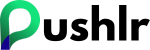Push notifications are a powerful tool for engaging with your audience, but to stand out in a crowded digital landscape, you need to go beyond plain text messages. Incorporating images and rich media into your push notifications can significantly enhance their effectiveness, capturing users’ attention and driving higher engagement rates. In this guide, we’ll explore how to enhance your push notifications with images and rich media using Pushlr, and how these elements can elevate your messaging strategy.
Why Use Images and Rich Media in Push Notifications?
Benefits:
- Increased Engagement: Visual content is more engaging than text alone, making notifications more appealing and compelling.
- Enhanced Communication: Images and rich media can convey messages more effectively, providing context and clarity that text alone might not.
- Higher Click-Through Rates: Notifications with visual elements often result in higher click-through rates, as users are more likely to interact with eye-catching content.
Examples:
- Product Promotions: Show images of new products or special offers to attract attention and drive clicks.
- Event Announcements: Use rich media to showcase event highlights or important details, making your notifications more engaging.
How to Incorporate Images into Push Notifications
1. Choose the Right Image
Why It Matters:
The quality and relevance of the image you use can significantly impact the effectiveness of your push notification.
How to Implement:
- High-Quality Images: Use high-resolution images that are clear and visually appealing.
- Relevant Content: Ensure that the image is directly related to the content of the notification and aligns with your message.
- Branding: Incorporate your brand’s colors, logo, or other branding elements to maintain consistency.
Example:
For a product promotion, use a high-quality image of the product along with a brief description to entice users to learn more.
2. Optimize Image Size and Format
Why It Matters:
Optimizing image size and format ensures that your push notifications load quickly and display correctly on various devices.
How to Implement:
- Responsive Design: Use images that are optimized for different screen sizes and resolutions.
- File Size: Keep image file sizes as small as possible without sacrificing quality to ensure fast loading times.
- Formats: Choose formats that are widely supported, such as JPEG or PNG.
Example:
Compress images to reduce file size and ensure they display properly on both desktop and mobile devices.
3. Use Images to Drive Action
Why It Matters:
Incorporating images that prompt users to take action can boost the effectiveness of your push notifications.
How to Implement:
- Call-to-Action (CTA): Include a clear CTA in the image, such as “Shop Now” or “Learn More,” to encourage user interaction.
- Visual Cues: Use visual elements like arrows or buttons to guide users toward the desired action.
Example:
Create a push notification with an image of a limited-time offer and a CTA button to drive users to your website.
How to Incorporate Rich Media into Push Notifications
1. Use GIFs for Dynamic Content
Why It Matters:
GIFs can add a dynamic element to your notifications, making them more engaging and eye-catching.
How to Implement:
- Subtle Animations: Use subtle animations that enhance the message without overwhelming users.
- Relevance: Ensure that the GIF is relevant to the content of the notification and complements the message.
Example:
Send a push notification with a GIF showcasing a product in action or highlighting a special offer to capture users’ attention.
2. Integrate Videos for In-Depth Content
Why It Matters:
Videos can provide more in-depth information and create a richer experience for users.
How to Implement:
- Short Videos: Use short, engaging videos that convey your message quickly and effectively.
- Direct Links: Include a link to view the full video on your website or a video hosting platform.
Example:
Send a push notification with a teaser video for an upcoming event, encouraging users to click through to watch the full video on your website.
3. Incorporate Interactive Elements
Why It Matters:
Interactive elements can enhance user engagement by allowing users to interact directly with the notification content.
How to Implement:
- Interactive Buttons: Include buttons or interactive elements within your push notifications to encourage user interaction.
- Polls or Surveys: Use push notifications to invite users to participate in polls or surveys, driving engagement and feedback.
Example:
Create a push notification with interactive buttons that allow users to RSVP to an event or participate in a quick survey.
Best Practices for Using Images and Rich Media in Push Notifications
1. Maintain Consistency with Branding
Why It Matters:
Consistency with branding helps reinforce your brand identity and ensures that your push notifications align with your overall marketing strategy.
How to Implement:
- Brand Elements: Include your brand’s logo, colors, and design elements in your push notifications.
- Tone and Style: Ensure that the tone and style of the images and rich media are consistent with your brand’s voice and messaging.
Example:
Design push notifications with consistent branding elements to reinforce brand recognition and create a cohesive experience.
2. Test and Optimize
Why It Matters:
Testing and optimizing your push notifications helps you determine what works best for your audience and improve the effectiveness of your campaigns.
How to Implement:
- A/B Testing: Conduct A/B tests to compare different images and rich media elements and determine which ones drive better engagement.
- Analyze Performance: Monitor key metrics such as click-through rates and engagement levels to evaluate the impact of your rich media content.
Example:
Test different images and GIFs in your push notifications to see which ones result in higher engagement and optimize your strategy accordingly.
3. Ensure Mobile Compatibility
Why It Matters:
With a significant portion of users accessing push notifications on mobile devices, ensuring compatibility is crucial for a positive user experience.
How to Implement:
- Responsive Design: Use responsive design techniques to ensure that images and rich media display correctly on various screen sizes and orientations.
- Test Across Devices: Test your push notifications on different devices and operating systems to ensure consistent performance.
Example:
Ensure that images and rich media in your push notifications are optimized for mobile devices to provide a seamless user experience.
Conclusion
Enhancing your push notifications with images and rich media can significantly improve their effectiveness, making them more engaging and compelling for your audience. By incorporating high-quality images, GIFs, videos, and interactive elements, you can capture users’ attention, drive higher engagement rates, and create a more impactful messaging strategy.
Leverage Pushlr’s features to incorporate rich media into your push notifications and follow best practices to maintain consistency with branding, test and optimize your content, and ensure mobile compatibility. By embracing these strategies, you can elevate your push notifications and achieve better results in your marketing efforts.
Start using images and rich media in your push notifications with Pushlr to enhance your messaging strategy and engage your audience more effectively.