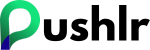In the digital age, personalization has become a cornerstone of effective marketing strategies. Consumers expect tailored experiences that cater to their individual preferences and needs. Push notifications are no exception. Personalized push notifications can significantly enhance user engagement, drive conversions, and foster customer loyalty. This comprehensive guide explores the importance of personalizing push notifications and provides actionable tips and best practices to help you create effective and engaging messages.
The Importance of Personalization
Why Personalization Matters:
- Enhanced User Experience: Personalized notifications provide relevant content that resonates with users, enhancing their overall experience.
- Increased Engagement: Tailored messages are more likely to capture users’ attention and prompt interaction.
- Higher Conversion Rates: Personalization drives users to take desired actions, such as making a purchase or signing up for a service.
- Customer Loyalty: Personalized communications foster a deeper connection with your brand, encouraging repeat visits and long-term loyalty.
The Data Behind Personalization:
- Increased Open Rates: Personalized push notifications have higher open rates compared to generic messages.
- Higher Click-Through Rates (CTR): Users are more likely to click on notifications that are relevant to their interests and needs.
- Improved Retention: Personalized notifications help retain users by providing value and relevance, reducing churn rates.
Tips for Personalizing Push Notifications
1. Segment Your Audience
Why It Matters:
Segmentation allows you to group your audience based on various criteria, such as demographics, behavior, and preferences. This enables you to send more targeted and relevant messages.
How to Implement:
- Demographics: Segment users by age, gender, location, and other demographic factors.
- Behavior: Group users based on their interactions with your app or website, such as pages visited, products viewed, or actions taken.
- Preferences: Use data from user profiles, preferences, and past interactions to create segments.
Example:
An e-commerce store can segment users who have previously purchased electronics and send them notifications about new gadgets or special offers in the electronics category.
2. Use Dynamic Content
Why It Matters:
Dynamic content allows you to customize different elements of your notifications, such as text, images, and links, based on user data.
How to Implement:
- Personalized Greetings: Use the user’s name in the notification to create a personalized touch.
- Relevant Offers: Tailor the content of the notification to match the user’s interests and past behavior.
- Custom Images: Include images related to the user’s preferences or recent interactions.
Example:
A fitness app can send a notification with a personalized greeting and a workout plan tailored to the user’s fitness goals and activity level.
3. Leverage Behavioral Triggers
Why It Matters:
Behavioral triggers enable you to send notifications based on specific user actions or events, ensuring timely and relevant communication.
How to Implement:
- Abandoned Cart: Send a notification to users who have added items to their cart but have not completed the purchase.
- Inactivity: Re-engage inactive users with notifications that encourage them to return to your app or website.
- Milestones: Celebrate user milestones, such as anniversaries or achievements, with special notifications.
Example:
An online retailer can send an abandoned cart notification with a reminder of the items left in the cart and an incentive to complete the purchase, such as a discount code.
4. Optimize Timing and Frequency
Why It Matters:
Sending notifications at the right time and frequency ensures that your messages are well-received and do not overwhelm users.
How to Implement:
- Optimal Timing: Analyze user behavior to determine the best times to send notifications, such as when users are most active.
- Frequency Capping: Limit the number of notifications sent to avoid notification fatigue and ensure users do not feel bombarded.
Example:
A news app can send push notifications with breaking news updates during peak hours when users are most likely to be checking their devices.
5. Incorporate User Preferences
Why It Matters:
Allowing users to set their notification preferences ensures that they receive content that is relevant and valuable to them.
How to Implement:
- Preference Centers: Create a preference center where users can select the types of notifications they want to receive.
- Customizable Settings: Allow users to customize the frequency and timing of notifications.
Example:
A weather app can provide users with options to receive daily weather updates, severe weather alerts, or specific notifications about their favorite locations.
Best Practices for Effective Personalized Push Notifications
1. Craft Compelling Content
Why It Matters:
The content of your notifications should be engaging, clear, and concise to capture users’ attention and prompt action.
How to Implement:
- Clear Headlines: Use attention-grabbing headlines that clearly convey the message.
- Strong Call-to-Action (CTA): Include a clear and compelling CTA that guides users on what to do next.
- Relevant Content: Ensure that the content is relevant to the user’s interests and needs.
Example:
A travel app can send a notification with the headline “Exclusive Deal on Your Next Adventure!” and a CTA button that says “Book Now.”
2. A/B Testing
Why It Matters:
A/B testing allows you to experiment with different elements of your notifications to determine what works best and optimize your strategy.
How to Implement:
- Test Variables: Experiment with different headlines, CTAs, images, and send times.
- Analyze Results: Use analytics to track the performance of each variation and identify the most effective combinations.
Example:
An online bookstore can A/B test different headlines for a new book release notification to see which one generates the highest click-through rate.
3. Monitor and Analyze Performance
Why It Matters:
Regularly monitoring and analyzing the performance of your push notifications helps you understand their impact and make data-driven improvements.
How to Implement:
- Key Metrics: Track key metrics such as open rates, click-through rates, conversions, and engagement.
- User Feedback: Collect user feedback to gain insights into their preferences and experiences with your notifications.
Example:
A streaming service can analyze the performance of notifications about new show releases to identify which genres and types of content resonate most with their audience.
4. Ensure Privacy and Compliance
Why It Matters:
Respecting user privacy and adhering to relevant regulations is crucial for maintaining trust and compliance.
How to Implement:
- Explicit Consent: Obtain explicit consent from users before sending notifications.
- Data Protection: Ensure that user data is securely stored and used in compliance with privacy regulations.
- Easy Opt-Out: Provide users with easy options to manage their notification preferences and unsubscribe if desired.
Example:
A health app can ensure compliance with privacy regulations by obtaining user consent for health-related notifications and providing clear options to manage preferences.
5. Utilize Rich Media
Why It Matters:
Rich media, such as images, videos, and emojis, can make your notifications more engaging and visually appealing.
How to Implement:
- Eye-Catching Images: Use high-quality images that relate to the content of the notification.
- Emojis and Icons: Incorporate emojis and icons to add personality and visual interest.
- Interactive Elements: Include interactive elements like buttons and carousels to enhance engagement.
Example:
A fashion retailer can send a notification with a carousel of images showcasing new arrivals, encouraging users to browse and shop.
Conclusion
Personalizing push notifications is a powerful strategy for enhancing user engagement, driving conversions, and fostering customer loyalty. By segmenting your audience, using dynamic content, leveraging behavioral triggers, optimizing timing and frequency, and incorporating user preferences, you can create highly effective and engaging notifications.
Implementing best practices such as crafting compelling content, A/B testing, monitoring performance, ensuring privacy and compliance, and utilizing rich media further enhances the impact of your push notifications. With these strategies, you can deliver personalized and relevant messages that resonate with your audience, build stronger connections, and achieve your business goals.
Start leveraging the power of personalized push notifications with Pushlr today and transform your engagement strategies. By delivering valuable and timely messages tailored to your users’ preferences and needs, you can enhance their experience, increase engagement, and drive meaningful results for your business.