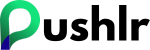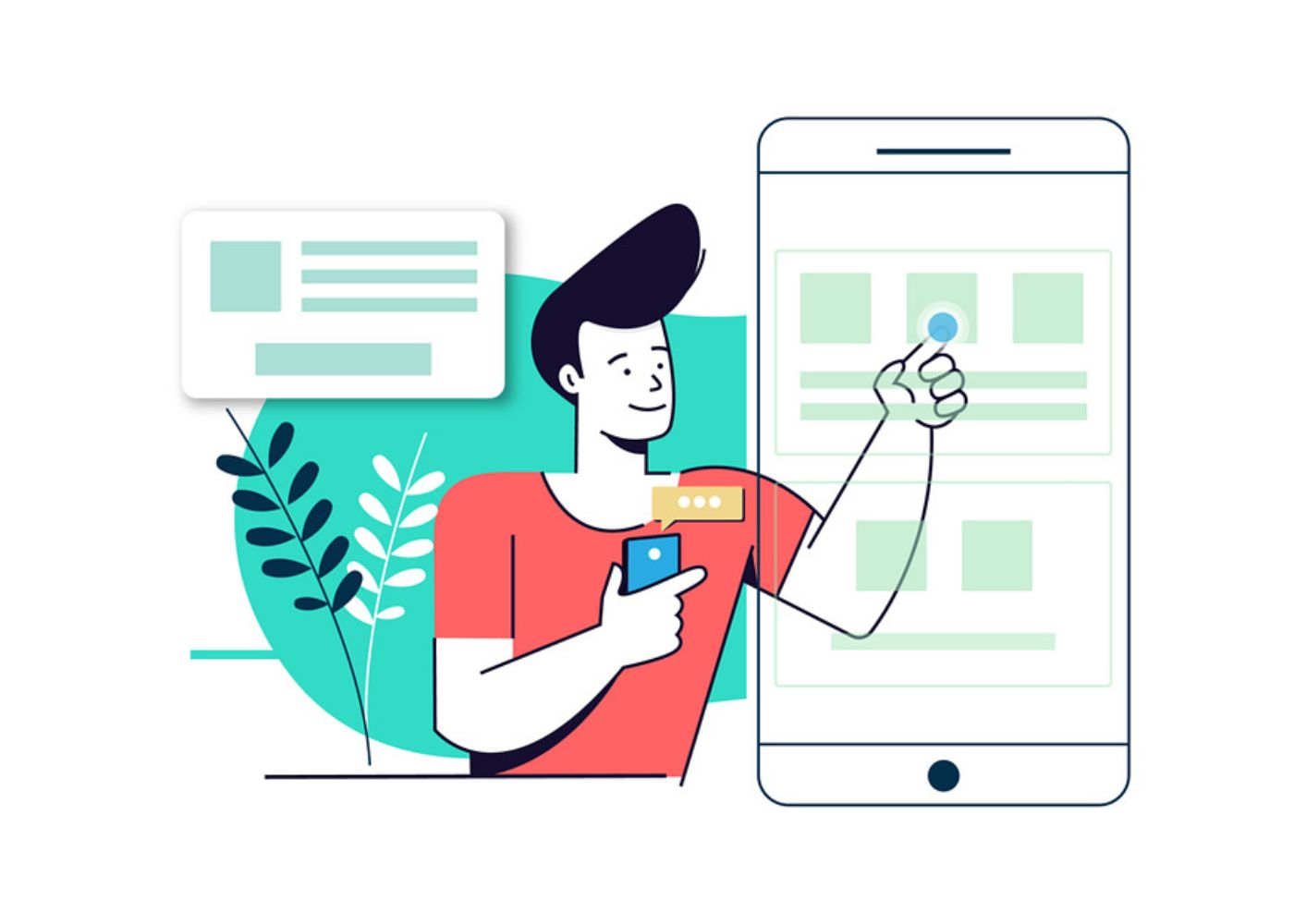In the digital landscape, engaging your audience is crucial to the success of your website. Whether you run an e-commerce store, a blog, or a service-based business, keeping your visitors engaged translates to higher conversion rates, better customer retention, and increased revenue. Push notifications have emerged as a powerful tool to enhance user engagement, and Pushlr is at the forefront of this revolution. This comprehensive guide explores how Pushlr can boost your website’s engagement rates, providing you with practical insights and strategies to leverage this innovative platform effectively.
Understanding Website Engagement
Before diving into the specifics of how Pushlr can help, it’s important to understand what website engagement entails. Website engagement refers to the actions and interactions users have with your website, including:
- Time spent on the site
- Pages viewed per session
- Click-through rates (CTR)
- Conversion rates
- Repeat visits
High engagement indicates that users find your content valuable and are more likely to convert, whether that means making a purchase, subscribing to a newsletter, or any other desired action.
Why Engagement Matters
Engagement is a key metric for several reasons:
- SEO Benefits: Search engines prioritize websites with high engagement rates, leading to better rankings.
- Increased Conversions: Engaged users are more likely to convert, boosting your sales and revenue.
- Customer Retention: Engagement helps build a loyal customer base that keeps coming back.
- Brand Loyalty: High engagement fosters a deeper connection with your brand, encouraging word-of-mouth promotion.
Introduction to Push Notifications
Push notifications are short, clickable messages sent to users’ devices (desktop or mobile) via their web browsers. These notifications appear even when the user is not actively browsing your site, providing a direct and immediate way to communicate with your audience.
Why Use Pushlr for Push Notifications?
Pushlr offers a comprehensive and user-friendly platform for managing web push notifications. Here’s why Pushlr stands out:
- Ease of Use: Pushlr’s intuitive interface allows for easy setup and management of push notifications.
- Customization: Highly configurable notifications that can be tailored to fit your brand and messaging needs.
- Automation: Automated notification flows to engage users at different stages of their journey.
- Segmentation: Advanced segmentation capabilities for targeted messaging.
- Analytics: In-depth insights and analytics to measure the performance of your notifications.
- Integration: Seamless integration with other tools and platforms.
How Pushlr Can Boost Engagement Rates
Pushlr offers various features and strategies that can significantly enhance your website’s engagement rates. Let’s explore these in detail:
- Real-Time Updates and Alerts:
- Pushlr allows you to send real-time updates and alerts to your users, keeping them informed about the latest content, products, or offers. This immediacy captures users’ attention and encourages them to visit your site.
- Personalized Notifications:
- By segmenting your audience based on their behavior, preferences, and demographics, Pushlr enables you to send personalized notifications. Personalized messages resonate more with users, increasing the likelihood of engagement.
- Automated Notification Flows:
- Pushlr’s automated flows allow you to set up a series of notifications that guide users through their journey. For example, you can send a welcome notification, followed by a tutorial, and later a special offer. This consistent engagement keeps users interested and active.
- Behavior-Based Triggers:
- With Pushlr, you can set up behavior-based triggers to send notifications based on specific user actions. For instance, you can send a notification to users who abandon their cart, encouraging them to complete the purchase.
- Rich Media Notifications:
- Pushlr supports rich media in notifications, including images, icons, and emojis. Rich media makes your notifications more visually appealing and engaging, increasing the chances of a click-through.
- Segmented Campaigns:
- Create custom subscriber groups and segments to send targeted campaigns. Pushlr’s segmentation features allow you to filter subscribers based on various criteria, ensuring that your messages are relevant and personalized.
- Time-Sensitive Offers:
- Pushlr enables you to send time-sensitive offers and flash sales notifications. The urgency created by limited-time offers drives immediate action, boosting engagement and conversions.
- Event Reminders:
- Use Pushlr to remind users about upcoming events, webinars, or product launches. Timely reminders ensure that users don’t miss important events, increasing participation and engagement.
- Content Updates:
- Inform subscribers about new blog posts, articles, videos, or other content updates. Push notifications for content updates keep your audience engaged with fresh content.
- Customer Feedback and Surveys:
- Pushlr allows you to send notifications asking for customer feedback or participation in surveys. Engaging users in this way makes them feel valued and more connected to your brand.
Case Studies: Pushlr in Action
To illustrate how Pushlr can boost engagement rates, let’s look at a few hypothetical case studies:
- E-commerce Store:
- An e-commerce store implemented Pushlr to send abandoned cart notifications. By reminding users about items left in their cart and offering a small discount, the store saw a 20% increase in recovered sales and a significant boost in overall engagement.
- Content Website:
- A news website used Pushlr to send real-time news updates and personalized content recommendations. As a result, the website experienced a 30% increase in repeat visits and a higher average time spent on the site.
- SaaS Platform:
- A SaaS platform utilized Pushlr’s automated notification flows to onboard new users. By sending a series of welcome messages, tutorials, and feature highlights, the platform improved user engagement and reduced churn rates by 15%.
Best Practices for Maximizing Engagement with Pushlr
To get the most out of Pushlr and maximize your engagement rates, follow these best practices:
- Obtain Explicit Consent:
- Always ask for explicit user consent before sending notifications. Clearly explain the benefits of subscribing to notifications to encourage opt-ins.
- Craft Compelling Messages:
- Keep your messages concise, clear, and compelling. Use attention-grabbing headlines and include a strong call-to-action (CTA) to encourage users to take action.
- Use Segmentation Wisely:
- Segment your audience based on demographics, behavior, and preferences to send targeted and relevant notifications. Personalization increases engagement and reduces the likelihood of users unsubscribing.
- Optimize Timing:
- Send notifications at optimal times when users are most likely to engage. Avoid sending notifications too frequently, as this can lead to notification fatigue and increased opt-outs.
- A/B Testing:
- Continuously test different elements of your notifications, such as headlines, CTAs, and send times. Analyze the performance data to identify what works best and optimize your campaigns accordingly.
- Respect Privacy and Compliance:
- Adhere to privacy regulations and ensure that your notifications comply with relevant laws and guidelines. Provide users with easy options to manage their notification preferences and unsubscribe if desired.
- Monitor and Analyze:
- Regularly monitor the performance of your push notification campaigns. Use Pushlr’s analytics to track key metrics such as delivery rates, click-through rates, and conversions. Analyzing this data helps you refine your strategies and improve results.
Getting Started with Pushlr
Ready to boost your website’s engagement rates with Pushlr? Here’s how to get started:
- Sign Up and Set Up:
- Sign up for a Pushlr account and follow the easy setup process to integrate Pushlr with your website. The platform provides step-by-step instructions to get you up and running quickly.
- Customize Your Notifications:
- Use Pushlr’s highly configurable notifications to create messages that align with your brand and engage your audience. Add images, custom URLs, action buttons, and dynamic content to make your notifications stand out.
- Segment Your Audience:
- Create custom subscriber groups and segments to send targeted notifications. Use Pushlr’s segmentation features to filter subscribers based on various criteria, ensuring that your messages are relevant and personalized.
- Set Up Automated Flows:
- Leverage Pushlr’s automated notification flows to engage users at different stages of their journey. Set up welcome notifications, tutorials, special offers, and more to keep users engaged over time.
- Monitor and Optimize:
- Use Pushlr’s analytics to monitor the performance of your notifications. Track delivery rates, click-through rates, and conversions to understand what works best. Continuously optimize your campaigns based on the insights gained.
Conclusion
Pushlr is a powerful platform that can significantly boost your website’s engagement rates. By leveraging its features—real-time updates, personalized notifications, automated flows, rich media, segmentation, and detailed analytics—you can create highly effective push notification campaigns that resonate with your audience.
Remember, the key to successful engagement lies in understanding your audience and delivering value through relevant and timely notifications. By following best practices and continuously refining your approach, you can harness the full potential of Pushlr to drive engagement, increase conversions, and build lasting relationships with your users.
Start your journey with Pushlr today and transform your website’s engagement rates, ensuring that your audience remains connected, informed, and engaged with your brand.