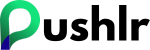In today’s digital age, keeping your audience engaged and informed is paramount to the success of any online business. With the ever-increasing competition and the constant influx of content, capturing and retaining your audience’s attention has become a significant challenge. Enter web push notifications—a powerful tool that can help you stay connected with your audience in real-time. This comprehensive guide will introduce you to web push notifications, explaining what they are, how they work, and why you need them for your business.
What Are Web Push Notifications?
Web push notifications are brief, clickable messages sent from a website to a user’s desktop or mobile browser. These notifications can be delivered even when the user is not actively browsing the website, making them an effective tool for real-time communication and engagement. Unlike traditional email marketing or social media posts, web push notifications are designed to be immediate and highly visible, ensuring that your message reaches your audience promptly.
How Do Web Push Notifications Work?
Web push notifications rely on a combination of browser technology and service workers—a script that runs in the background of a user’s browser. Here’s a step-by-step breakdown of how they work:
- User Subscription:
- When a user visits a website that supports push notifications, they are prompted to allow notifications. This prompt is usually a pop-up message asking for the user’s permission to send notifications.
- If the user consents, their browser generates a unique subscription ID that identifies their device.
- Service Worker Registration:
- The website registers a service worker, which is a JavaScript file that runs in the background, even when the website is not open. This service worker handles the delivery of notifications.
- Push Notification Server:
- The website’s server communicates with a push notification service, such as Firebase Cloud Messaging (FCM) or Apple’s Push Notification Service (APNS). These services act as intermediaries, delivering notifications to the appropriate browsers.
- Notification Delivery:
- When the website wants to send a notification, it sends a request to the push notification service with the user’s subscription ID and the notification content.
- The push notification service then routes the notification to the user’s browser, which displays the message.
- User Interaction:
- Users can interact with the notification by clicking on it, which usually redirects them to the website or a specific page within the website. This interaction provides a direct and immediate way for users to engage with the content.
Benefits of Web Push Notifications
Web push notifications offer numerous advantages that make them a valuable tool for businesses looking to enhance their communication and engagement strategies. Here are some key benefits:
- Real-Time Communication:
- Web push notifications enable you to reach your audience instantly, delivering time-sensitive information such as promotions, updates, and alerts without delay.
- High Visibility:
- Unlike email or social media posts, push notifications appear directly on the user’s screen, making them hard to miss. This high visibility ensures that your message gets noticed.
- Increased Engagement:
- Push notifications have higher click-through rates compared to other communication channels. Their concise and direct nature encourages users to take action promptly.
- Personalization:
- With web push notifications, you can segment your audience and send personalized messages based on their preferences, behavior, and location. Personalization enhances user experience and increases engagement.
- Cost-Effective:
- Implementing web push notifications is generally more affordable than traditional marketing channels like SMS or print media. They offer a cost-effective way to reach a large audience with minimal investment.
- Easy to Implement:
- Setting up web push notifications is straightforward, requiring minimal technical expertise. Many platforms and services provide easy-to-use tools and integration options.
- Enhanced User Experience:
- Web push notifications provide a seamless way to keep users informed and engaged without interrupting their browsing experience. They can receive valuable information without having to navigate away from their current activities.
Use Cases for Web Push Notifications
Web push notifications can be used in various scenarios to achieve different business objectives. Here are some common use cases:
- Promotional Offers and Discounts:
- Notify users about special offers, discounts, and sales events to drive traffic and boost sales. For example, an e-commerce website can send notifications about flash sales or exclusive deals.
- Content Updates:
- Inform subscribers about new blog posts, articles, videos, or other content updates. Media websites, bloggers, and content creators can use push notifications to keep their audience engaged with fresh content.
- Abandoned Cart Reminders:
- Recover lost sales by reminding users about items left in their shopping carts. E-commerce platforms can send timely reminders to encourage users to complete their purchases.
- Event Reminders:
- Send reminders about upcoming events, webinars, or product launches. This helps ensure that users don’t miss important events and increases attendance rates.
- Order and Delivery Updates:
- Keep customers informed about the status of their orders and deliveries. E-commerce websites and delivery services can use push notifications to provide real-time updates on order processing and shipping.
- User Engagement and Re-engagement:
- Re-engage inactive users with targeted notifications that encourage them to return to your website or app. For example, a gaming website can send notifications about new levels or features to re-engage players.
- Personalized Recommendations:
- Provide personalized product or content recommendations based on user preferences and behavior. This enhances the user experience and increases the likelihood of conversions.
- Breaking News and Alerts:
- Deliver breaking news, weather alerts, or important announcements to keep users informed in real-time. News websites and information portals can use push notifications for timely updates.
Best Practices for Implementing Web Push Notifications
To maximize the effectiveness of web push notifications, it’s essential to follow best practices that ensure a positive user experience and drive desired outcomes. Here are some key best practices:
- Obtain Explicit Consent:
- Always ask for explicit user consent before sending notifications. Clearly explain the value and benefits of subscribing to notifications to encourage opt-ins.
- Segment Your Audience:
- Segment your audience based on demographics, behavior, and preferences to send targeted and relevant notifications. Personalization increases engagement and reduces the likelihood of users unsubscribing.
- Craft Compelling Messages:
- Keep your messages concise, clear, and compelling. Use attention-grabbing headlines and include a strong call-to-action (CTA) to encourage users to take action.
- Timing is Key:
- Send notifications at optimal times when users are most likely to engage. Avoid sending notifications too frequently, as this can lead to notification fatigue and increased opt-outs.
- Provide Value:
- Ensure that your notifications provide value to the user. Whether it’s a special offer, important update, or useful information, the content should be relevant and valuable.
- Use Rich Media:
- Enhance your notifications with images, icons, and emojis to make them visually appealing and engaging. Rich media can help capture users’ attention and increase click-through rates.
- Test and Optimize:
- Continuously test different elements of your notifications, such as headlines, CTAs, and send times. Analyze the performance data to identify what works best and optimize your campaigns accordingly.
- Respect Privacy and Compliance:
- Adhere to privacy regulations and ensure that your notifications comply with relevant laws and guidelines. Provide users with easy options to manage their notification preferences and unsubscribe if desired.
- Monitor and Analyze:
- Regularly monitor the performance of your push notification campaigns. Use analytics to track key metrics such as delivery rates, click-through rates, and conversions. Analyzing this data helps you refine your strategies and improve results.
Getting Started with Pushlr for Web Push Notifications
Now that you understand the basics and benefits of web push notifications, it’s time to explore how Pushlr can help you implement and optimize your notification campaigns. Pushlr is a comprehensive platform designed to make web push notifications easy, effective, and efficient.
Key Features of Pushlr:
- Easy Setup and Integration:
- Pushlr offers a user-friendly setup process that allows you to start collecting push subscribers within minutes. Integration with your website is seamless, requiring minimal technical expertise.
- Highly Configurable Notifications:
- With Pushlr, you can create highly configurable notifications that include images, custom URLs, action buttons, dynamic titles, and descriptions. This flexibility allows you to tailor your notifications to suit your brand and audience.
- Automated Notification Flows:
- Set up automated notification flows to engage subscribers at different stages of their journey. Whether it’s a welcome notification, a tutorial, or a promotional offer, Pushlr makes it easy to automate and schedule your notifications.
- Comprehensive Subscriber Insights:
- Gain a deep understanding of your subscribers with detailed insights into their push activities. Track metrics such as location, device, browser, and referral sources to refine your targeting strategies.
- Segmented Campaigns:
- Create custom subscriber groups and segments to send targeted campaigns. Pushlr’s segmentation features allow you to filter subscribers based on various criteria, ensuring that your messages are relevant and personalized.
- Data Export and Integration:
- Pushlr enables you to export your data to CSV, JSON, or PDF formats with a click of a button. Additionally, you can integrate with other tools and platforms using Pushlr’s API for a seamless workflow.
- Advanced Prompt Widgets:
- Pushlr provides advanced prompt widgets that make it easy for visitors to subscribe to notifications. Customize the appearance and behavior of these widgets to match your website’s design and user experience.
- New Subscriber Notifications:
- Stay informed about new subscribers with notifications delivered via Webhook, Slack, Discord, Telegram, or Microsoft Teams. This feature ensures that you’re always up-to-date with your subscriber growth.
Conclusion
Web push notifications are a powerful tool for real-time communication, engagement, and conversion. By understanding what they are, how they work, and why they are essential for your business, you can leverage their benefits to enhance your marketing strategies. Pushlr makes it easy to implement and optimize web push notifications, providing you with the tools and insights needed to succeed.
As you embark on your journey with web push notifications, remember to prioritize user experience, personalization, and value. By following best practices and continuously refining your approach, you can harness the full potential of web push notifications to drive engagement, increase conversions, and build lasting relationships with your audience.